✅ How Wikitree changed my FTM processes
This post is a continuation of my Genealogy Go-Over Journey overview post. The “Table of Contents“ is provided at the bottom of this post as well.
As I come into the 5th year of m y cleanup process, I’ve learned a lot along the way, and I’ve updated my process as needed here in these articles. I was only a casual user of a site call Wikitree before I began my cleanup process, but I decided to become more active there. I love Wikitree, because it is free, collaborative, a great community, but also has protections to prevent hodgepodge merging and editing of people the way FamilySearch allows. I cannot tell you how many families I’ve untangled on FamilySearch from erroneous merges. Check out. my profile on Wikitree, and join if you aren’t already a member. Profiles can have a “manager”, parents/children can be marked as “uncertain”, there is flexibility in creating research notes, and you can create pages of “ponderings” that don’t really pertain to one particular person, but deal with a problem or interesting search quest.
Before Wikitree, I had started a website for my husband, The History of the Zanrè Family. It uses a great software called The Next Generation of Genealogy Sitebuilding, and until I really started using Wikitree A LOT, I considered it the best option for semi-private family tree sharing and collaborating. I still think I do like it because we have a lot of information that can easily be controlled through user permissions, and I haven’t come up with a proper way to deal with this yet on Wikitree.
So, how did Wikitree change the way I work on my tree? I now create sources and facts with “porting” to Wikitree in mind. Because every person in my 32000 person “our family” tree, my 13000 person community tree for my husband’s paternal roots in Northern Italy and my “just getting started” 2300 person community tree for my husband’s maternal roots in Southern Italy needs to be on Wikitree, I need a procedure to make this transition from FTM! As an aside, many people on Wikitree do not use desktop software for their family trees, just as many people on Ancestry, MyHeritage, etc. do not use desktop software. I could not do the kind of work I do entirely in a web interface without going crazy 🙂 . Thus I will never stop using FTM, but I want to make my work with Wikitree as seamless as possible.
I participate in the Conntect-A-Thon on Wikitree (currently 3 times a year), and my processes allow me to export a GEDCOM from FTM and use it during the Thon to update/upload a couple of thousand people in a single weekend. Because I’ve focused on what makes a “good profile” on Wikitree, that definitely affects the kinds of facts, sources and notes I make exportable to keep the integrity of the person’s history while also simplifying the process for Wikitree.
What is one of those changes? Well, previously I used the citation text in an FTM citation for information I wanted to see about a source citation “at a glance”, assuming that by unchecking the “Include in reference note: Citation Text” box, that these notes would not appear in the citations when exported to GEDCom. This prevents these comments from appearing in FTM reports, etc., but alas, they DO export to GEDCOM, regardless of the setting in FTM. Thus, if it’s a note that I do not want to export in a GEDCOM, I put it in the actual “note” field of the citation, and mark it private. To make it easier for me to see that there is a note, I put a 👀 emoji in the citation text field instead, so that when I open the citation I know there is a note at a glance.
Speaking of GEDCOMs and emojis, of course I don’t want all of my various emojis to show up in Wikitree, so I generally do a quick find and replace in the GEDCOM to remove all of the ✅, 👀, ⚭, ⭐️ etc that I’ve added for my own use, and then when I upload to Wikitree, it’s nice and clean. If I had a 💡 or ♊ icon in the name’s suffix field, I will find and replace with “assumed” and “twin” so that these DO come over to Wikitree, and I can edit the profile to make the parents “uncertain” and mark the person as a twin, etc.
Wikitree has a vibrant community in their own “support forums” and on Discord where you can chat with other genealogists, app programmers, and ultimately friends! I do encourage you to check it out.
Here’s the Table of Contents so far!
- ✅ A Genealogy Do-Over/Go-Over Tale
- ✅ My Genealogy Tools
- ✅ Genealogy Goals for the Go-Over and Beyond
- ✅ Defining Important Tasks for the Go-Over
- ✅ Family Tree Maker Backup and Database Maintenance Procedures
- ✅ Exporting the first branch for my Go-Over
- ✅ Defining and Cleaning Place Names in Family Tree Maker
- ✅ Defining and Cleaning Media – General
- ✅ Cleaning Sources – General
- Cleaning Sources – Census Records
- Cleaning Sources – Find a Grave
- Cleaning Facts
- Cleaning Place Names in Family Tree Maker
- ✅ Merging your next branch into your new tree – Family Tree Maker 2019
- ✅ How Wikitree changed my FTM processes
Happy tree climbing!

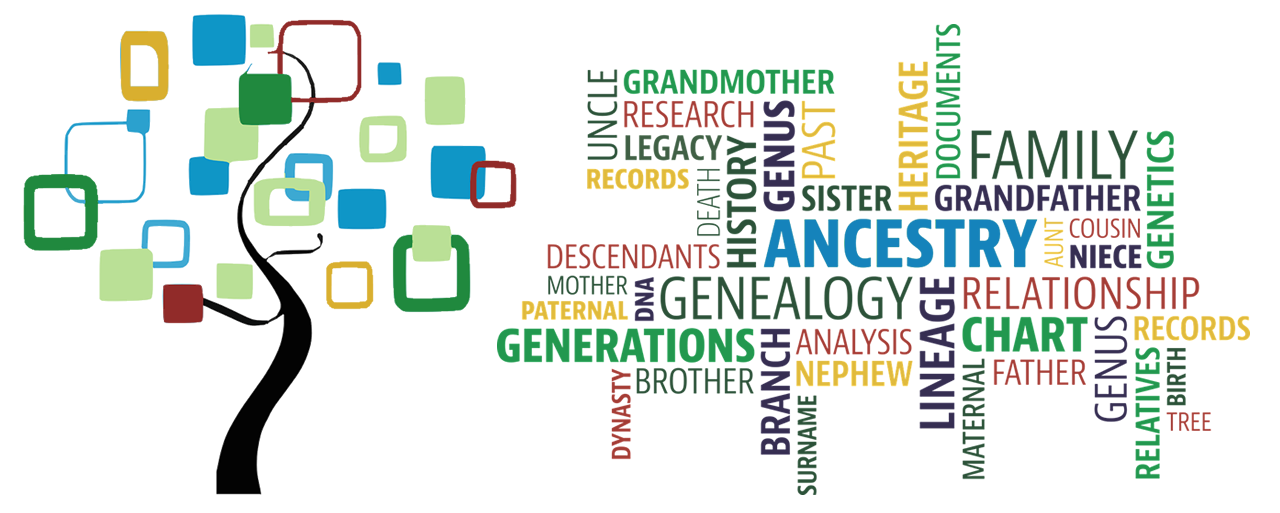
Pingback:✅ A Genealogy Do-Over/Go-Over Tale – This Family Journey