Cleaning Sources – Census Records
This post is a continuation of my Genealogy Go-Over Journey overview post. The “Table of Contents“ is provided at the bottom of this post as well.
*This page is a work in progress, and is not yet complete.
I have found that because USA Census Records are fairly easy to standardize, working with these records is a natural starting place for the cleanup. When I first started my Genealogy Go-Over, I found many different census record “formats” in my Family Tree Maker database that had snuck in over time.
Looking at the varied record formats in my database
There seem to be two different Ancestry.com formats over time.
Here’s one that uses the source title “1870 United States Federal Census”. The left side shows the “edit” screen for the Source Citation, and the right side what the Reference Note would look like when included in reports:
Ancestry.com, 1870 United States Federal Census (Provo, UT, USA, Ancestry.com Operations, Inc., 2009), Ancestry.com, Year: 1870; Census Place: District 11, Benton, Tennessee; Roll: M593_1514; Page: 547B; Family History Library Film: 553013. Record for Sarah Russel.
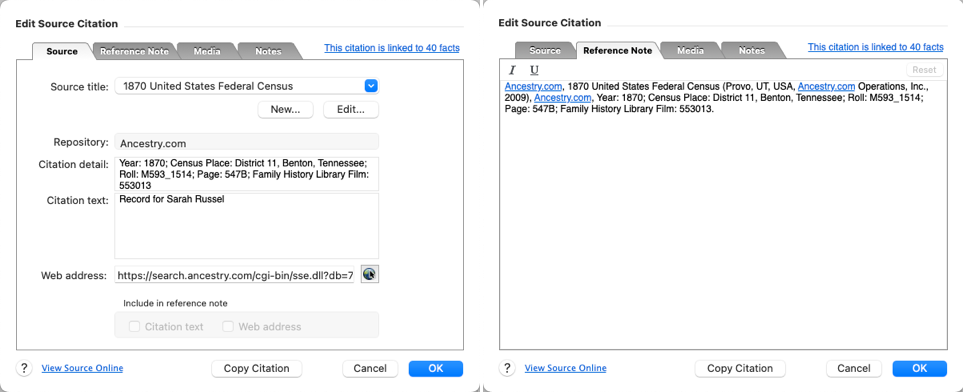
Then there is one that uses the source title “1870 USA Federal Census”. Its Reference note looks as such:
Ancestry.com, 1870 USA Federal Census (Online publication – Provo, UT, USA: The Generations Network, Inc., 2003.Original data – 1870. USA. Ninth Census of the USA, 1870. Washington, D.C. National Archives and Records Administration. M593, RG29, 1,761 rolls. Minnesota. Minnes), Year: 1870; Census Place: District 10, Humphreys, Tennessee; Roll: M593_1539; Page: 93B; Family History Library Film: 553038. Record for Wm Matlock.
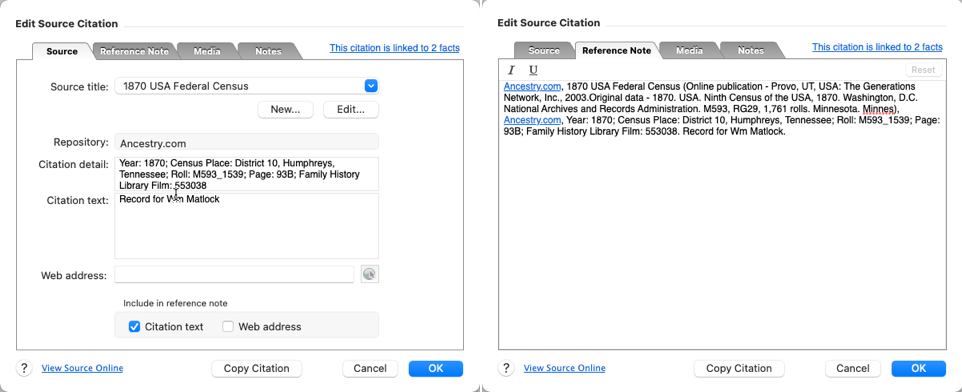
If you merge records into Family Tree Maker from Family Search, you will have MANY items dumped into a Source Group called “FamilySearch Family Tree”. As I work through this process currently, I have over 70,000 source citations dumped into this group. And MANY of these source citations will be census records.[Editor’s Note: A more recent update on FamilySearch now has citations being merged in with specific Source Titles, so depending on the age of your tree and when/where you got these citations, you should also expect to see Source Titles of “United States Census, 1870”, etc.]
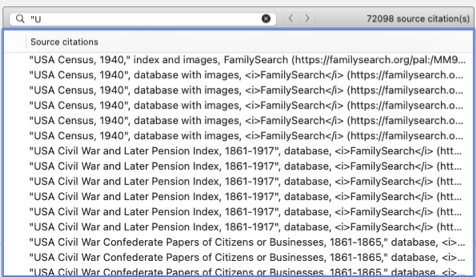
Amongst all of those FamilySearch citations are a plethora of options in Census record formatting! I will not show all of the screens. I’ll just show what some of the actual reference notes end up being:
“United States Census, 1870”, database with images, <i>FamilySearch</i> (https://familysearch.org/ark:/61903/1:1:MXLR-DNS : 19 March 2020), Nancy Goode in entry for Benjamin Goode, 1870.
“USA Census, 1870,” database with images, <i>FamilySearch</i> (https://familysearch.org/ark:/61903/1:1:MNCT-JM2 : 12 April 2016), Samuel Egbert, Utah, USA; citing p. 12, family 93, NARA microfilm publication M593 (Washington D.C.: National Archives and Records Administration, n.d.); FHL microfilm 553,110.
Some that are manually entered into FamilySearch from Ancestry for example:
1870 USA Federal Census, Ancestry.com, – Provo, UT, USA: The Generations Network, Inc., 2003. – 1870. USA. Ninth Census of the USA, 1870. Washington, D.C. National Archives and Records Administration. M593, RG29, 1,761 rolls. Minnesota. Minnesota Census Schedules for 1870., Page number: Year: 1870; Census Place: , , ; Roll: M593
FamilySearch.org, FamilySearch Family Tree, Year: 1870; Census Place: Mortons, Alamance, North Carolina; Roll: M593_; Page: ; Image:. 1870 USA Federal Census. http://search.ancestry.com/cgi-bin/sse.dll?db=1870usfedcen&h=34933329&ti=0&indiv=try&gss=pt.
And the list goes on!
Deciding on a standardized format
I want these all to look the same! And because I have my tree available in many places other than Ancestry (for example, our own family sites and WikiTree.com), I want as many of my sources to be visible for everyone, whether they have paid accounts on Ancestory.com or not. Since FamilySearch is currently free, I decided that I wanted all of my census records to point to the FamilySearch repository when at all possible. It is definitely more work, and your situation might not be the same, but I have chosen to make this extra effort and use FamilySearch census records except in odd situations where I simply cannot properly point to the record there. For example, I’ve found some records which are not indexed on FamilySearch but they are on Ancestry! A page or two here or there that is messed up in the FamilySearch indexes etc. When that happens, I report the issue to FamilySearch and use the Ancestry census record for my official record. By standardizing on FamilySearch, and yet having MANY census records from Ancestry in my family tree, I will be taking time to look up the matching record on FamilySearch and changing the URLs in my sources (crazy, right?!?). [Editor’s Note: since the original publication of this post, Ancestry now has “sharable” links which could also be used in lieu of FamilySearch links, but face it, THEY ARE UGLY LONG!]
I also want all of the census source citations to be easy for ME to understand, as well as have all of the relevant information necessary for the citation to be properly formatted. Thus I came up with this general layout for my census records, based on the one I liked the most from all of the permutations found in my records :
✅ Year: ____; SURNAME, Given Name, STATE, County, City, Enumeration District, etc., citing NARA Series: ___; Roll Number: ___; Page Number: ____; Family History Film: _____. (accessed date). http://url
Remember that the ✅ means that I have completed the work on this census record, attaching it to each person mentioned, and conforming the record to my desired format.
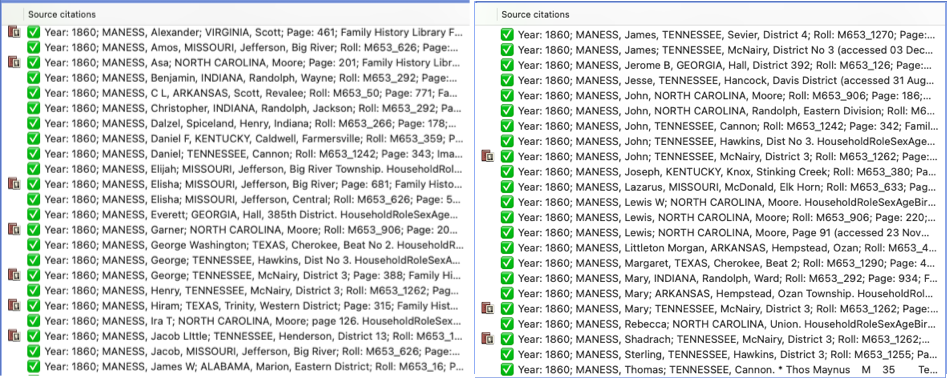
I can tell quite easily that I don’t have any duplicates, that there are two distinct Elisha Manesses in Jefferson County, Missouri, that the two Johns in Tennessee that many people conflate are indeed two people with distinct records, etc. Because of the formatting I have placed on the records, the citation turns out this way:
1860 United States Census, FamilySearch.org, Year: 1860; MANESS, Daniel; TENNESSEE, Cannon; Roll: M653_1242; Page: 343; Image: 124; Family History Library Film: 805242. (Accessed 26 May 2021). https://www.familysearch.org/ark:/61903/1:1:M8TW-384.
The “Year: 1860” is a bit redundant, but in order to be able to separate the census records into Source titles by year (1860 United States Census), and to be able to see at a glance that everything is in the proper year in the image above (Year: 1860;), it’s just a duplication that I can live with.
I also generally only keep the images for my direct ancestors and “interesting family” and I only want one image for any census page (although sometimes I will end up with duplicates), even if there are multiple families on the page. Family Tree Maker can link to the same image for multiple source citations for each family. Also, I want only one source citation for each family unit. Ancestry and FamilySearch often create multiple source citations for the same family record, with one person attached per source citation. I am trying to streamline my database. And finally, I want to make sure that I can just glance at the source citation and check to see who was on the record, so I include the household list in the “Citation Text” field in Family Tree Maker, but leave the “include in ref. Note” box unchecked, so that this list will not appear in the actual citation text.
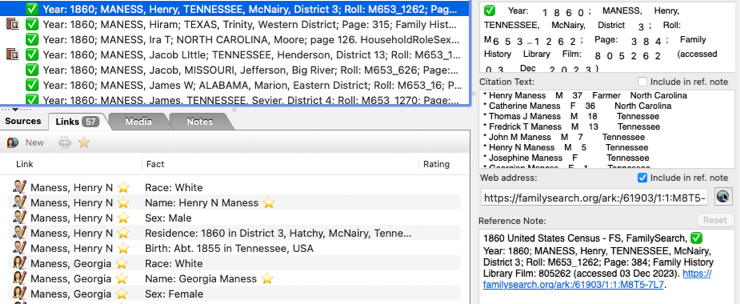 Because I am cleaning up these records, I have created a “new” Source Title called “1860 United States Census – FS” – I have dropped the “Federal” out of the name, and have appended “-FS” to the title so that I know this particular citation is from FamilySearch, and totally complete. Once I EVER get my tree cleaned up, I will remove the “- FS” from the title, but for now it gives me a place to “move” all of my citations to once they all conform to my format.
Because I am cleaning up these records, I have created a “new” Source Title called “1860 United States Census – FS” – I have dropped the “Federal” out of the name, and have appended “-FS” to the title so that I know this particular citation is from FamilySearch, and totally complete. Once I EVER get my tree cleaned up, I will remove the “- FS” from the title, but for now it gives me a place to “move” all of my citations to once they all conform to my format.
Search and Replace in the Database
In order to get all of those FamilySearch Family Tree records into a state where they do not make me crazy, I do some search and replace on the database before I start the census record evaluation. AFTER A BACKUP, just a quick Edit|Find and Replace from the menu (Command-F on Mac, Control-F on Windows) will allow me to find and edit the records in a few iterations.
Take this citation detail:
“United States Census, 1880,” database with images, <i>FamilySearch</i> (https://familysearch.org/ark:/61903/1:1:MCZY-J6L : 15 August 2017), Thomas P Cowherd in household of J S Cowherd, Ireland, Taylor, Kentucky, United States; citing enumeration district ED 222, sheet 25D, NARA microfilm publication T9 (Washington, D.C.: National Archives and Records Administration, n.d.), FHL microfilm 1,254,442.
For now, I want streamline this to say:
Year: 1880; J S Cowherd, Ireland, Taylor, Kentucky, United States; citing enumeration district ED 222, sheet 25D, NARA microfilm publication T9 (Washington, D.C.: National Archives and Records Administration, n.d.), FHL microfilm 1,254,442.
I can make that happen with a Find and Replace like this:
 Some records say “in entry for”, etc. As you start the process, you will find the variations.
Some records say “in entry for”, etc. As you start the process, you will find the variations.
After you have removed all of the “in household of” and “in entry for” records, you will be left with many like this (I’ve highlighted some parts of the citations that point out some issues to address):
“United States Census, 1880,” database with images, <i>FamilySearch</i> (https://familysearch.org/ark:/61903/1:1:MFNX-BTY : 15 July 2017), Dan Womack, Plantersville, Grimes, Texas, United States; citing enumeration district ED 63, sheet 109B, NARA microfilm publication T9 (Washington, D.C.: National Archives and Records Administration, n.d.), FHL microfilm 1,255,307.
And like this:
“USA Census, 1930,” database with images, <i>FamilySearch</i> (https://familysearch.org/ark:/61903/1:1:CWR7-C2M : accessed 2 August 2019), Rose Nabors, Dallas, Dallas, Texas, USA; citing enumeration district (ED) ED 17, sheet 55B, line 91, family 106, NARA microfilm publication T626 (Washington D.C.: National Archives and Records Administration, 2002), roll 2313; FHL microfilm 2,342,047.
For now, I really want these to say
Year: 1880; Dan Womack, Plantersville, Grimes, Texas, United States; citing enumeration district ED 63, sheet 109B, NARA microfilm publication T9 (Washington, D.C.: National Archives and Records Administration, n.d.), FHL microfilm 1,255,307.
And
Year: 1930; Rose Nabors, Dallas, Dallas, Texas, USA; citing enumeration district (ED) ED 17, sheet 55B, line 91, family 106, NARA microfilm publication T626 (Washington D.C.: National Archives and Records Administration, 2002), roll 2313; FHL microfilm 2,342,047.
This is a bit more difficult, because it is dangerous to try to replace something like
“United States Census, 1880*)
in an attempt to get rid of everything right before the name because there are other ) symbols through the records in various locations, but I can usually do the query as
“United States Census, 1880,* 20??),
This will look for a 4 year digit before the close parenthesis, starting with 2000.
HOWEVER, as you will note in the “Rose Nabors” record above, if I were to search for
“United States Census, 1930,* 20??),
I would end up with
Year: 1930; roll 2313; FHL microfilm 2,342,047.
Many of you will have figured out why this is so. US Census records are released 72 years after the census year. So, the 1930 census was released in exactly 2002. So, if I were to try to replace a 20?? Wildcard, the 1930 and 1940 census records (and in about a year the 1950 if they are formatted the same way) would be a mess! So go slowly, carefully, and backup between each new “find and replace”. [Editor’s Note – the 1950 census was released in 2022, so we have to be careful with that one too!]
Once I get all (okay, most) of my census records pre-formatted, I can start the real work at hand.
So, let’s walk through a census record together.
In my Source Groups, Ancestry has given me groups based on the census date. FamilySearch has thrown all of the census source citations in the “FamilySearch Family Tree” group. I will start with Ancestry, and work my way down through all of the census years, and then move to FamilySearch.
Here we see that I have 1790 United States Census – FS group for my “completed” records. Ancestry has also created a 1790 USA Federal Census group. I will start here.
There are three records in this group for the branch that I am working on. I will go to one of these records – Daniel McLaren. If I double-click on Daniel’s name in the “Links” panel, I will be taken to Daniel’s “Person” page.
Daniel is my 6th Great-Grandfather. If you recall, I created some “tasks” to include for my ancestors. I will add those to the task panel of this ancestor. Daniel died about 1844, so I will want the 1790-1840 tasks for this ancestor.
Now I look at a 1790 census record from Ancestry. I have two entries for 1790, so I will open them both to see if they are the same, etc. One is the actual census register for Daniel, and the other is the roster of the people under his jurisdiction as the Captain in charge. I will of course keep them both! However, remember that I want to have FamilySearch links. I also want the count of people in the household for Daniel. Ancestry has a nice record of the count of the people in the households in the pre-1850 censuses. FamilySearch does not! Thus, I will grab the list from Ancestry, and go find the record on FamilySearch for the web link. I’ll copy the information from Ancestry, and paste it into the “citation text” field in FamilyTree Maker, and uncheck the box to include the citation text in the reference note (which is what ultimately becomes the entire source citation). Now I go to Family Search. I have bookmarks for the census records on both Ancestry and FamilySearch. I’ll go to 1790 and search for Daniel McLaren or McClaren.
When I get to 1850 and later, I do NOT want a separate citation for each person. You may prefer that. I just think it’s unnecessary. I can open the citation for the entire family and not clutter up the database. Some people really want those individual citations, so choose which works best for you. In my situation, I attach the same citation for a family to all members, and add the list of household residents into the citation text field.
Here’s the Table of Contents so far!
- ✅ A Genealogy Do-Over/Go-Over Tale
- ✅ My Genealogy Tools
- ✅ Genealogy Goals for the Go-Over and Beyond
- ✅ Defining Important Tasks for the Go-Over
- ✅ Family Tree Maker Backup and Database Maintenance Procedures
- ✅ Exporting the first branch for my Go-Over
- ✅ Defining and Cleaning Place Names in Family Tree Maker
- ✅ Defining and Cleaning Media – General
- ✅ Cleaning Sources – General
- Cleaning Sources – Census Records
- Cleaning Sources – Find a Grave
- Cleaning Facts
- Cleaning Place Names in Family Tree Maker
- ✅ Merging your next branch into your new tree – Family Tree Maker 2019
- ✅ How Wikitree changed my FTM processes

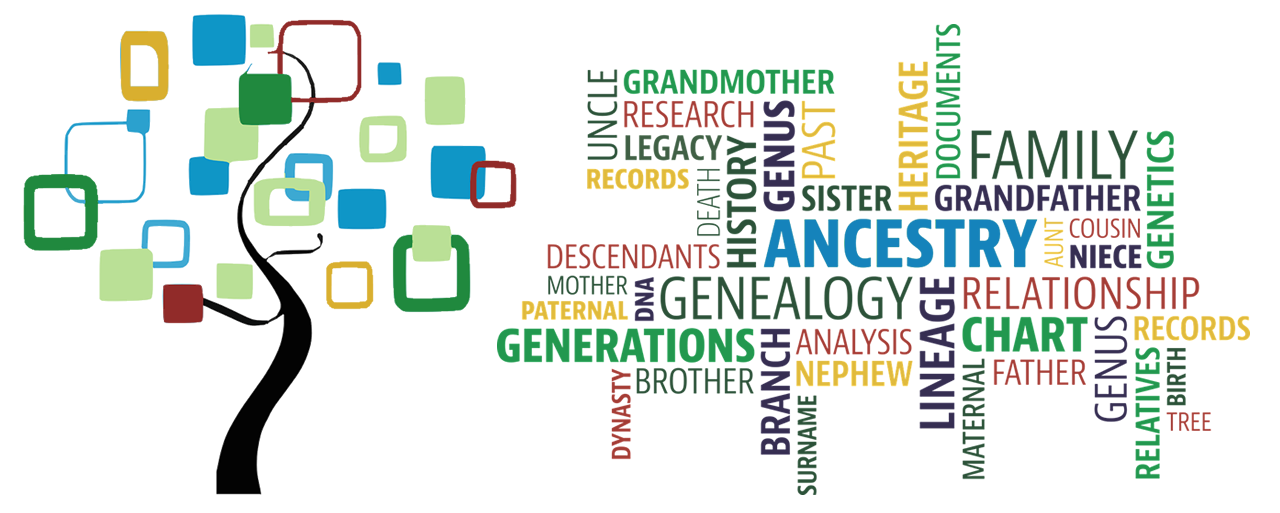
Comments
Cleaning Sources – Census Records — No Comments
HTML tags allowed in your comment: <a href="" title=""> <abbr title=""> <acronym title=""> <b> <blockquote cite=""> <cite> <code> <del datetime=""> <em> <i> <q cite=""> <s> <strike> <strong>