✅ Cleaning Sources – General
This post is a continuation of my Genealogy Go-Over Journey overview post. The “Table of Contents“ is provided at the bottom of this post as well.
The description of my work in sources will have a lot of Family Tree Maker specific processes. I’m sure that these will be useful for other programs, but I’m using FTM, so that’s how I will describe things!
After I exported my first branch of my tree, it was time to get started cleaning. Oh, where to start! Sources seemed to be the most logical place, so that is where I began. I came up with some general routines on how to get through the sources most methodically, and many of these will be covered in separate posts. Here was my game plan:
- Create a “Trash” Source in Family Tree Maker (this will be explained in more detail below).
- Define a way to visualize that the Source Citation has been “cleaned up”. In my case, I chose to use a check mark, but one that was highly visible – ✅ – I can see at a glance when looking through sources that they have been verified and linked to all relevant people in my tree. If I choose, once my cleanup has been completed, these can be removed with a simple find and replace in Family Tree Maker:
-
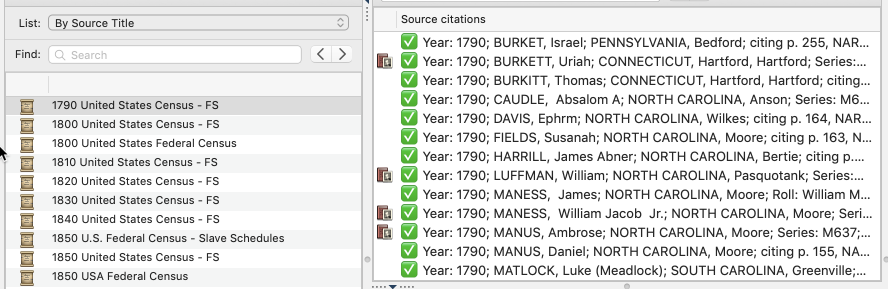
Completed Source Citations
- Decide which images you wish to keep, and which are not needed. For the most part, I want images of records related to my direct ancestor line, but often just “like” the way a record looks, or want to keep it for some other reason. However, with 23,000 people in the tree, I do NOT need images for the marriage license of my fourth cousin twice removed.
- Start with census records. These are fairly “Uniform” in nature, and allow a place to begin in a huge pile of needed cleanup. This includes finding all census records that are mixed in with the “FamilySearch Family Tree” citations, if you have merged records from Family Search!
- After census records, work your way down the list of Source Titles, one by one EXCEPT for any that have to do with Find A Grave. I decided to do all of the Find A Grave sources at the same time, because these are also quite uniform, and can be done as a group. The only time I deal with Find A Grave during the course of my other cleanup is if it seems to be the ONLY source that will reference a child to a parent. If that is the case, I will do all of the Find A Grave cleanup for that family, as outlined in the post for Find A Grave later. Otherwise, I leave them for the end, as something to do that will be mostly “mindless” near the end of a long cleanup!
- No matter what record group you are working with, once you start with a person, deal with every source citation attached to that person (except Find A Grave in my case), as well as fixing any duplicate facts, etc.
Sources Trash Can
Family Tree Maker is a database, and has no “trash bin” to speak of. If you delete something, you can usually “undo”, and you can “rollback” to an earlier point if you realize you’ve REALLY messed something up, but if you delete a source citation, it’s just GONE otherwise. While working through this Go-Over process, I decided to create a “Trash” source group to hold items for me for “a while” until I have decided I do not need them. It also greatly speeds up working through the process.
If there is one part of this process that I found annoying in Family Tree Maker, it’s how to deal with cleaning up source citations. Here’s a brief example.
My 5th Great-Grandfather, William Jacob Maness. When I got started working on his source citations, through various items merged in from Ancestry and FamilySearch, I had 55 source citations for him. When I was finished, I had 16! This image shows many duplicated census citations, for example.
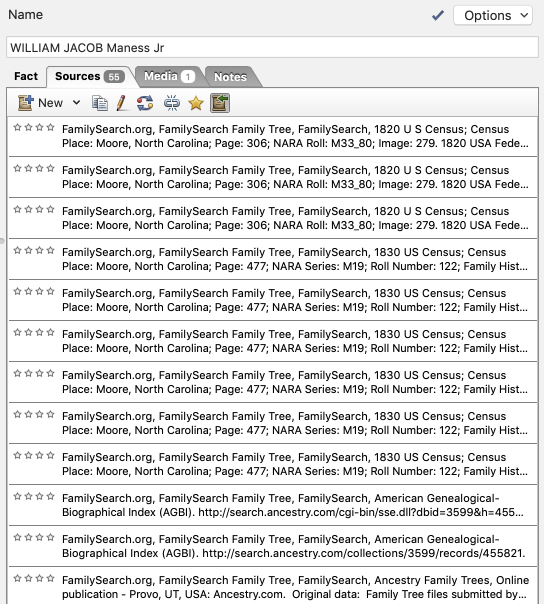
Source Citations for Willilam Jacob Maness Jr
Here I’m in the “name” fact for this ancestor. I could just click the “unlink” button to remove this source from the name fact, but if it is also attached to a residence fact, or a date of birth fact, I would need to find it there and remove it from all facts. If it could just “delete” it from right here, wouldn’t that be nice! But there is no “delete source citation” from this screen.
It is possible to go to the Sources workspace and delete a source citation in one action (right-click, delete). There you change the list to “By Person”, and see all of the source citations attached to the person in question.
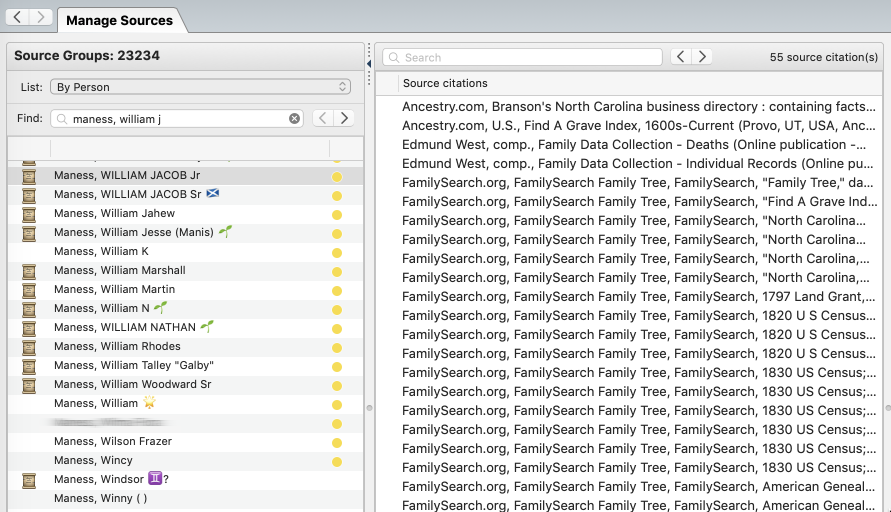
William Jacob Maness in the Manage Sources Workspace
Previously, there was no way here to “multi-select” and delete. Each duplicate source citation needed to be deleted one at a time. And again, once deleted, it’s gone. This has been improved, and you can now select multiple source citations and delete them at once. However, I find it quite cumbersome to move back and forth between the People and Sources workspaces while I’m focused on cleaning up a particular person. In fact, most of my cleanup work is done in the “Person” workspace. There I work on source citations, facts, tasks, photos, etc. I do not want to have to jump around to many different places to do my job.
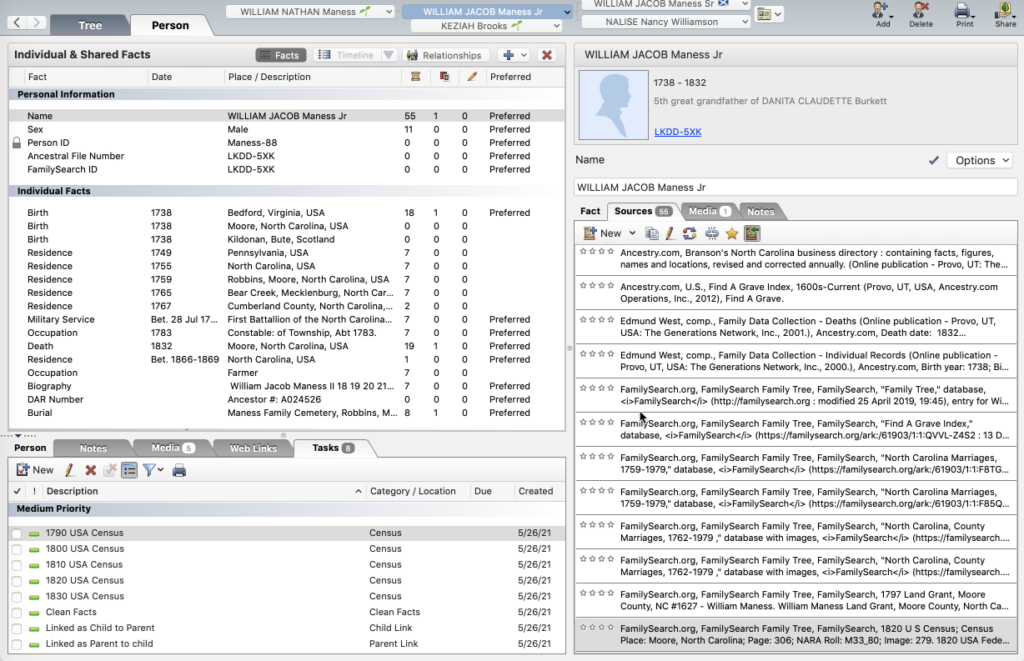
The Person Workspace for William Jacob Maness, Jr.
I found a rather simple way to move quickly through sources that I wanted to “delete” by creating a “Trash” source citation that floated above all of the others. I named it “1 – Trash” to make it easy to find.
In the Sources Workspace, with the sources sorted by Source Title, right-click in the Source Title list, and choose Add Source.
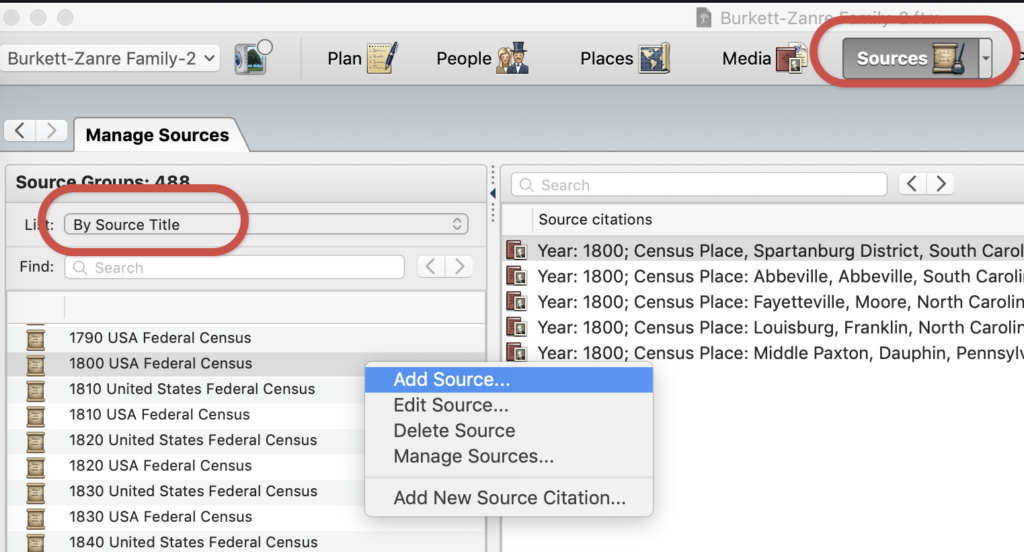
Creating a new Source for Trash
Put 1 – TRASH in the Title and click OK.
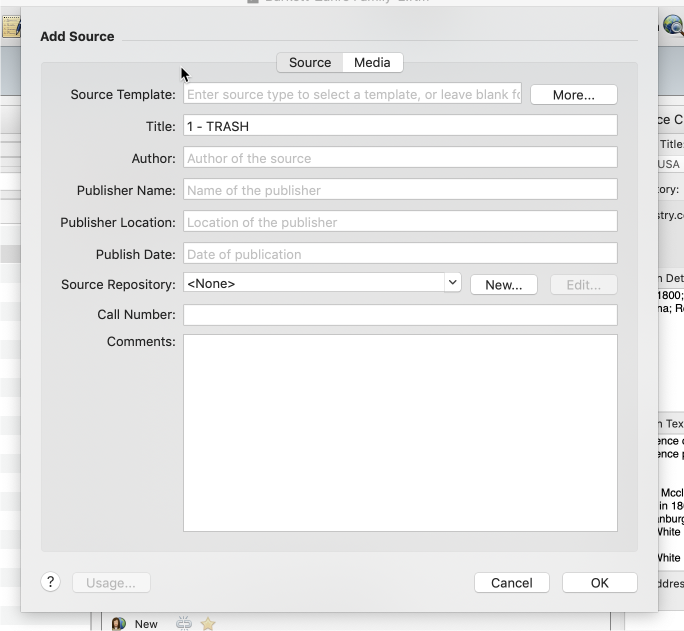
Creating the Trash Source
Your new Source “1 – TRASH” will appear before all other sources.
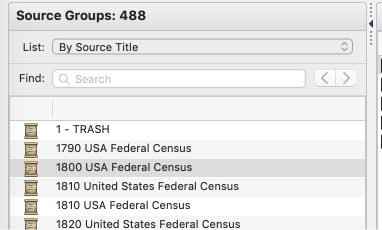
Source Groups with “Floating” trash
Since I open every source citation (double-click on it) while in the Person tab for the person I’m working on, when I find that it is not a source citation I wish to keep, I simply tab over to the Source Title field, type the number 1, hit return on my keyboard, and the item is “flagged for deletion”. If I make a mistake, I can get the item back simply by opening it again, and typing in the proper Source Title for the item!
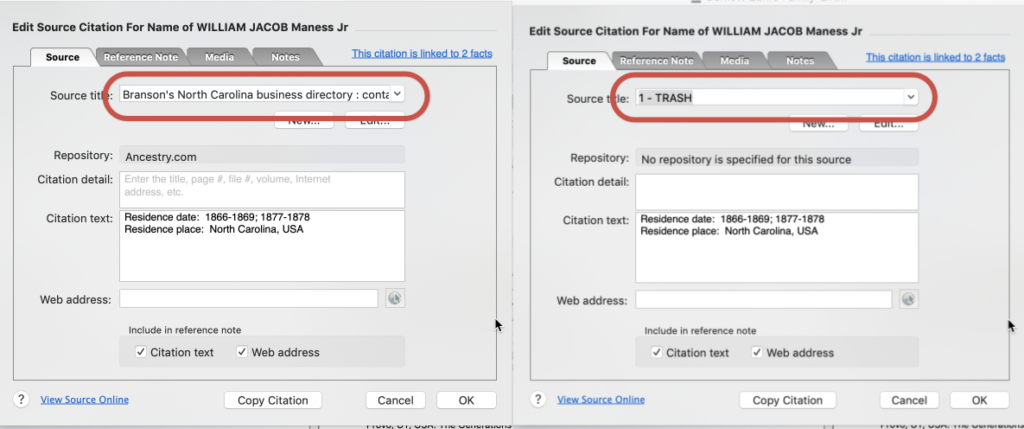
Moving a source to Trash
From time to time when I wish to “empty” the trash, I simply go to the Sources Workspace, and delete all of the citations in the 1 – Trash Source Group.
After a while, I realized that in some situations (for example in a DNA match’s branch), I will have a dozen or more “unwanted” source citations for a spouse of a 3rd cousin 4 times removed! In order to speed this up, I created a Keyboard Maestro macro on my Mac (if you have Windows, you might want to look for similar Windows automation software).
Here’s an example of a husband of a 2nd cousin once removed. There are 22 sources for this person! There is really no reason for me to open each and every one of these to see if I wish to keep them. There is a Find A Grave at the top, and there will be a couple of other sources (perhaps a marriage record or census records showing the link to the child next down the tree). I COULD (and mind you DID) open each of these, tab twice, press 1 and then hit the return key to put this source in my “trash”. But 20+ of those gets old very quickly. So, I created a Keyboard Maestro Macro to do it for me. I just place my mouse pointer on the record to be “deleted” (i.e., moved to “1 – Trash”, and press Control-D. The macros does the rest for me.
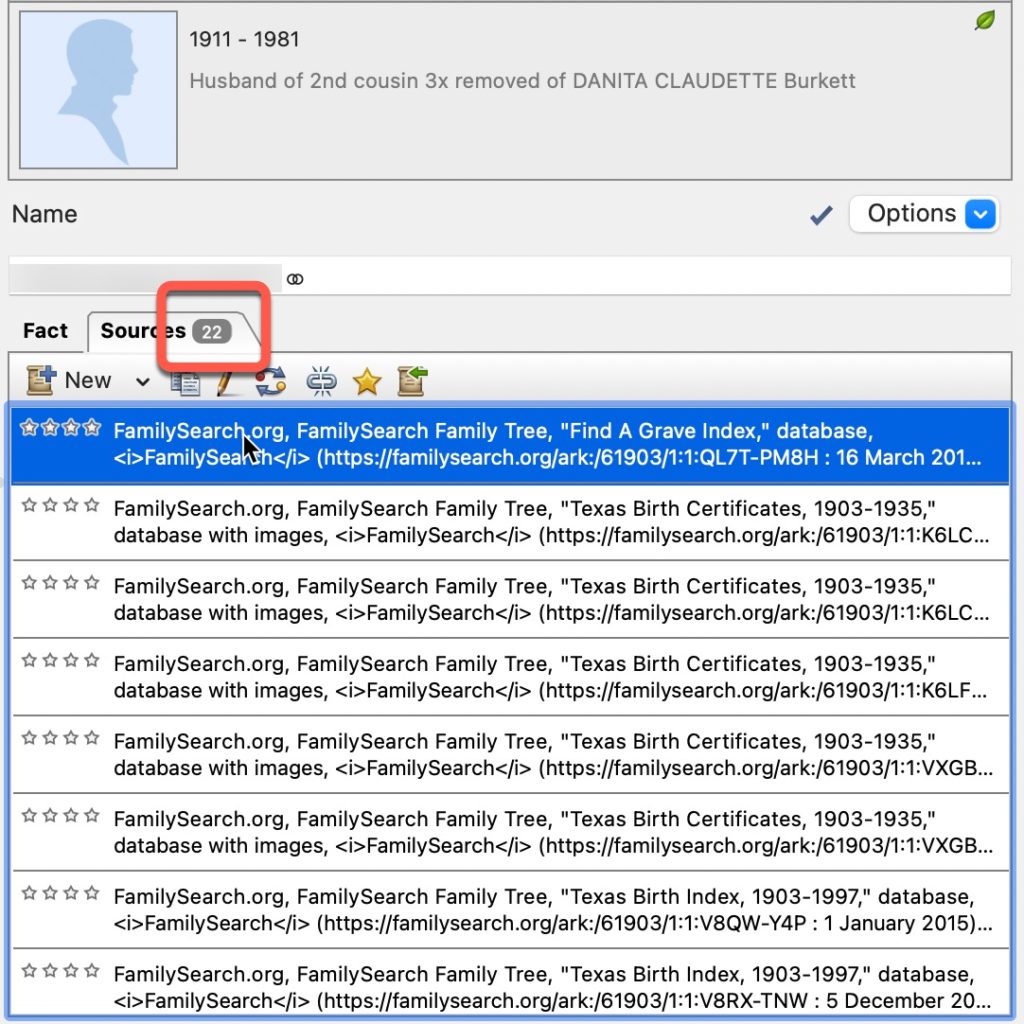
Lots of Source Citations!
This is what the macro looks like.
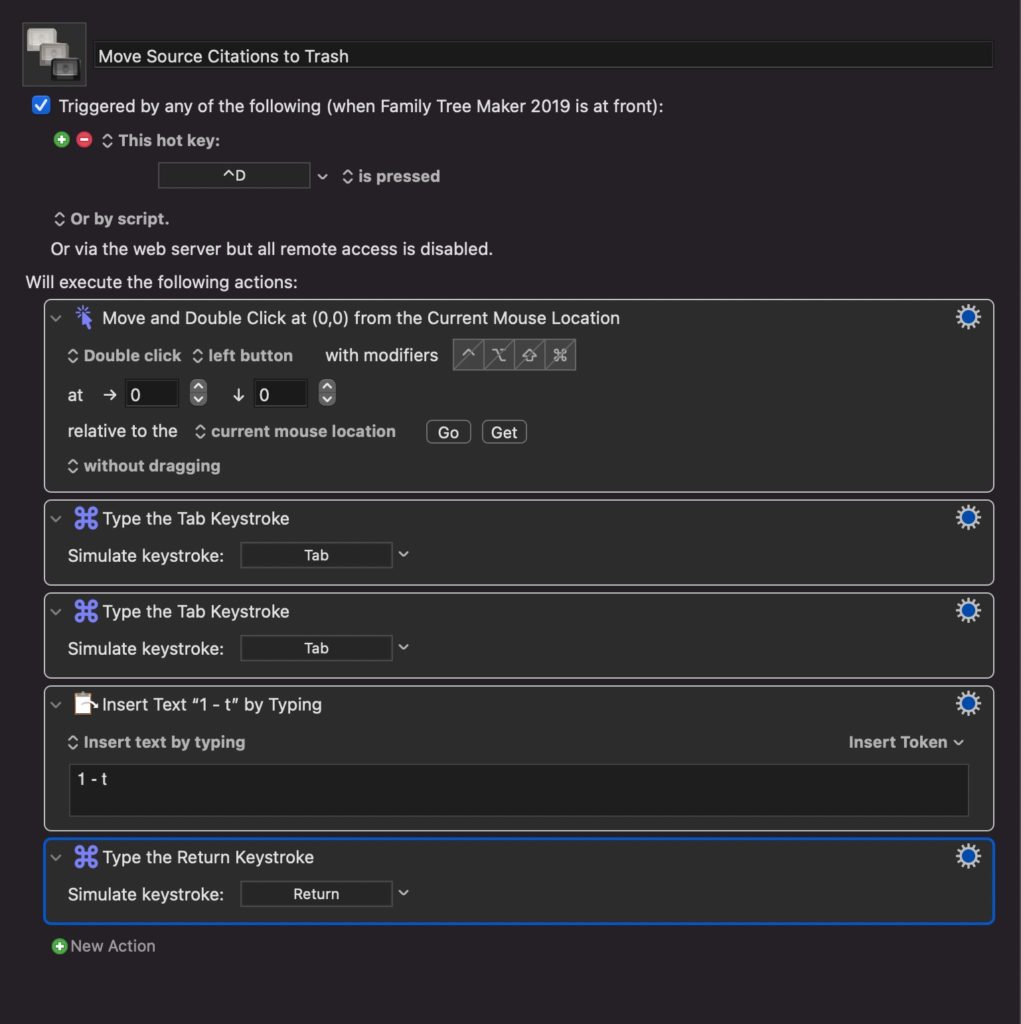
Move Citation to Trash Macro
Here’s the Table of Contents so far!
- ✅ A Genealogy Do-Over/Go-Over Tale
- ✅ My Genealogy Tools
- ✅ Genealogy Goals for the Go-Over and Beyond
- ✅ Defining Important Tasks for the Go-Over
- ✅ Family Tree Maker Backup and Database Maintenance Procedures
- ✅ Exporting the first branch for my Go-Over
- ✅ Defining and Cleaning Place Names in Family Tree Maker
- ✅ Defining and Cleaning Media – General
- ✅ Cleaning Sources – General
- Cleaning Sources – Census Records
- Cleaning Sources – Find a Grave
- Cleaning Facts
- Cleaning Place Names in Family Tree Maker
- ✅ Merging your next branch into your new tree – Family Tree Maker 2019
- ✅ How Wikitree changed my FTM processes

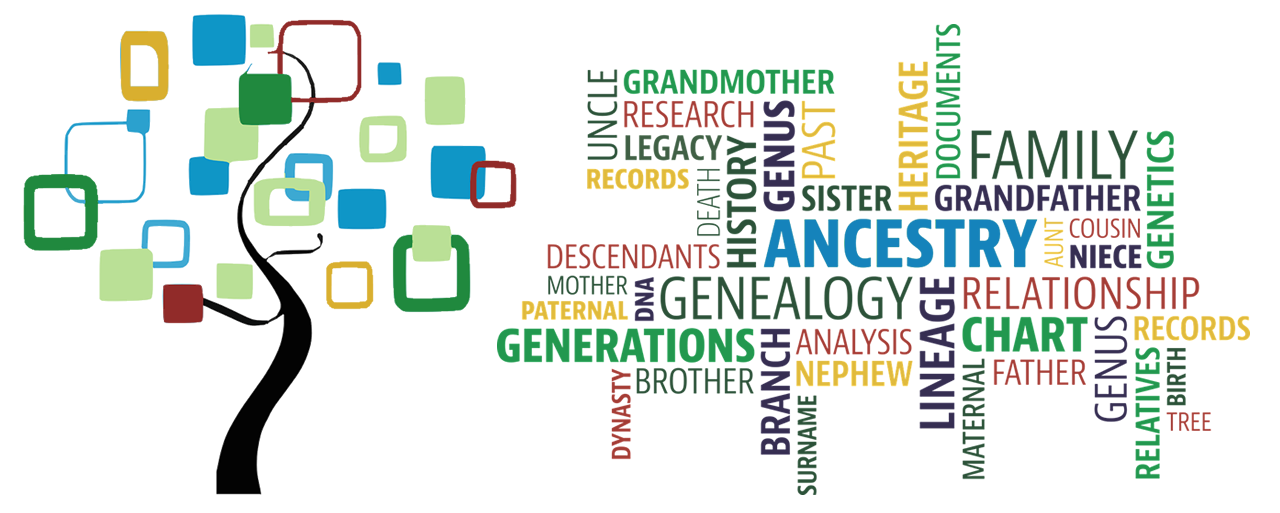
Pingback:Merging your next branch into your new tree – Family Tree Maker 2019 – This Family Journey
Thank you for the Keyboard Maestro example, extremely helpful
I have 800+ Source Citations in one of my FTM tree Source Groups. This prevents this FTM file from uploading and syncing to my corrisponding Ancestry.Com tree. How do I solve this problem?
Hi Robert! Somehow I missed this comment. I have over almost 5000 FindAGrave citations in one source, and have no problems with syncing. I’d contact MacKiev Live Chat on this one!
Danita