✅ Defining and Cleaning Media – General
This post is a continuation of my Genealogy Go-Over Journey overview post. The “Table of Contents“ is provided at the bottom of this post as well.
Media can get to be a mess, especially if you have merged records from Ancestry, and are given media names that mean little to you!
Family Tree Maker uses one big media folder. I find this a big lacking, but honestly, it makes no sense to try to fight it! This is how the program works, and thus I need to deal with the situation as presented to me. If you are using a different family tree software with different options for media, you may decide to go with much different naming patterns than those I decided on.
During this Go-Over Process, here’s what I hope to accomplish with media:
- Have as few duplicates in media as possible. This means that if there is a census record where three of my families are all living on the same street, it would be great to have just ONE image for that census page.
- Have all media named on disk, and in Family Tree Maker descriptions in a way that makes it easy to see if I have duplicate images.
Let’s think of what kinds of images can have easily standardized names, and which are more difficult to name.
Naming Standards
How you name your media will be somewhat personal to you. If you can use folders, you might name them by
- Document type, date, person
- Year, person, document type
- Person, document type, year
In Family Tree Maker, since you don’t really get to create that directory structure, instead you create file names that take all of these into account.
Image Names Easiest to Standardize
- Census records. Not only are these records very easy to standardize, but by naming them in a certain way, you can easily see duplicates in your process, and hopefully clean up on drive space. For example, all USA census records could be named by date, location, page and then name. This is what I decided on. The reasoning for me was that if I had this file name
- 1850-USA-Census-NORTH-CAROLINA-Moore-p241b-MANESS-Mary.jpg
And then I find Henry Stutts on that same page, I can consolidate that image and easily know that I don’t want a duplicate call 1850-USA-Census-NORTH-CAROLINA-Moore-p241b-STUTTS-Henry.jpg
Instead I can name it 1850-USA-Census-NORTH-CAROLINA-Moore-p241b-MANESS-STUTTS-families.jpg
- 1850-USA-Census-NORTH-CAROLINA-Moore-p241b-MANESS-Mary.jpg
- Birth/Marriage/Death. Again, my brain goes to date:
- 1778-07-25-Marriage-NORTH-CAROLINA-Wake-p468-ROWLAND-James-JONES-Edy.jpg
But you might want to use SURNAME-Date-Type – this is really going to be up to you!
- 1778-07-25-Marriage-NORTH-CAROLINA-Wake-p468-ROWLAND-James-JONES-Edy.jpg
Ultimately you just have to come up with a plan and stick to it!
How to Rename the actual file
Family Tree Maker is very specific about this. If you use other software, you will need to see what your process must be. Family Tree Maker REQUIRES that you rename the file from within FTM, or the file will become disconnected from the media record in the database. To rename files, you will do the following in Family Tree Maker.
First, find the image in Family Tree Maker. This can be done in many ways in FTM. During my “Go-Over” I’m working almost exclusively in the People Workspace, so I usually find the media there. Here I’m in the Person view of Reuben Maness, and I’ve cicked on the image icon under his name. He only has one image.
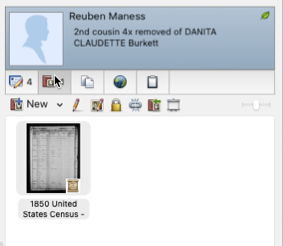
Right-clicking on this file thumbnail will give me the option to rename the file.
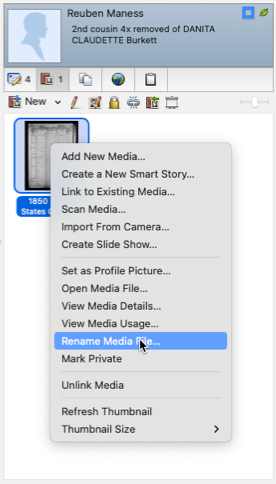 You will receive a dialog where you can rename the file. Now remember back in my ✅ My Genealogy Tools post I mentioned that I use Text Expander because it can give me great prompts for repetitious tasks? I have a shortcut for my census file naming files (and a different one for more generic files) that gives me the following:
You will receive a dialog where you can rename the file. Now remember back in my ✅ My Genealogy Tools post I mentioned that I use Text Expander because it can give me great prompts for repetitious tasks? I have a shortcut for my census file naming files (and a different one for more generic files) that gives me the following:
- I invoke the shortcut
- I fill in the info and press OK
- The file name is entered in the field, and I press Rename
I never forget part of the name, and my file names are very uniform.
If I double-click on this thumbnail image,the Media Detail screen opens. An FTM “feature” is that you can have a different caption than the file name. This can be very useful to be more descriptive about the file than the actual image. This actually makes it easier for me to make short file names for the actual file on disk, and update the caption and description. I can also add the media to various categories for easy of reference later.
I do not suggest that you go through your media panel right now and try to update all of your files. Try to do this systematically. When I open a person in my tree to do other work, I look at the media for that person, and clean it as I go. At the end of a branch, I finish the cleaning for that group before I import a new branch.
Here’s the Table of Contents so far!
- ✅ A Genealogy Do-Over/Go-Over Tale
- ✅ My Genealogy Tools
- ✅ Genealogy Goals for the Go-Over and Beyond
- ✅ Defining Important Tasks for the Go-Over
- ✅ Family Tree Maker Backup and Database Maintenance Procedures
- ✅ Exporting the first branch for my Go-Over
- ✅ Defining and Cleaning Place Names in Family Tree Maker
- ✅ Defining and Cleaning Media – General
- ✅ Cleaning Sources – General
- Cleaning Sources – Census Records
- Cleaning Sources – Find a Grave
- Cleaning Facts
- Cleaning Place Names in Family Tree Maker
- ✅ Merging your next branch into your new tree – Family Tree Maker 2019
- ✅ How Wikitree changed my FTM processes

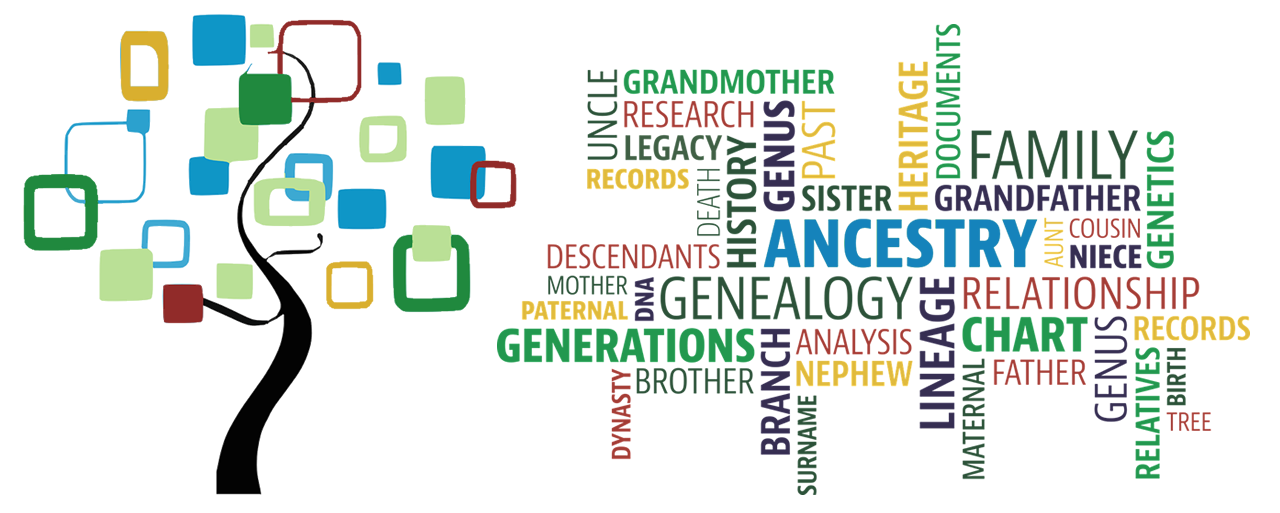
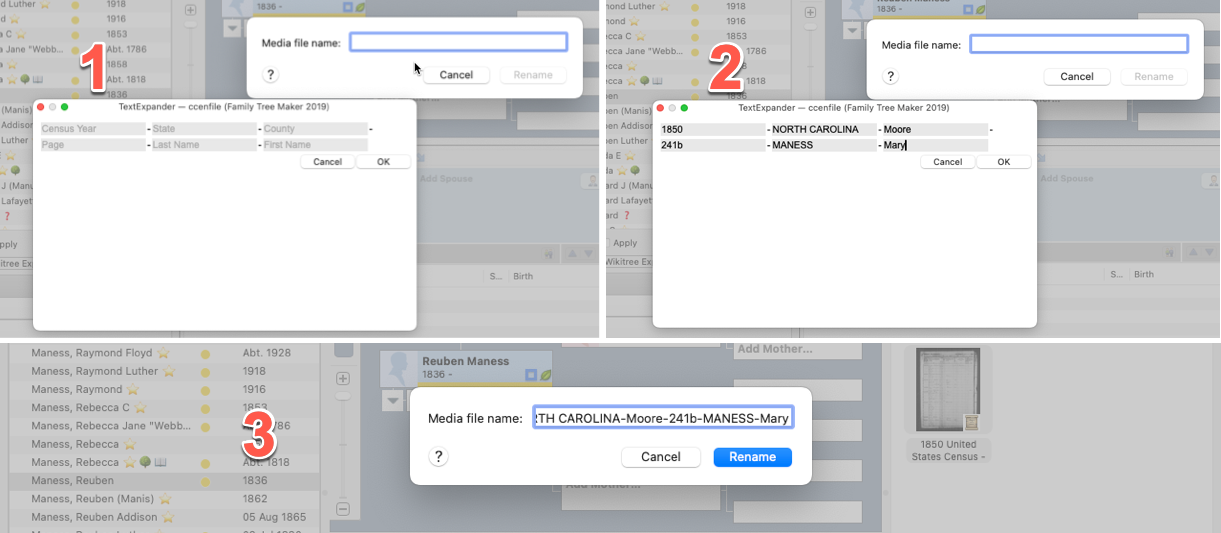
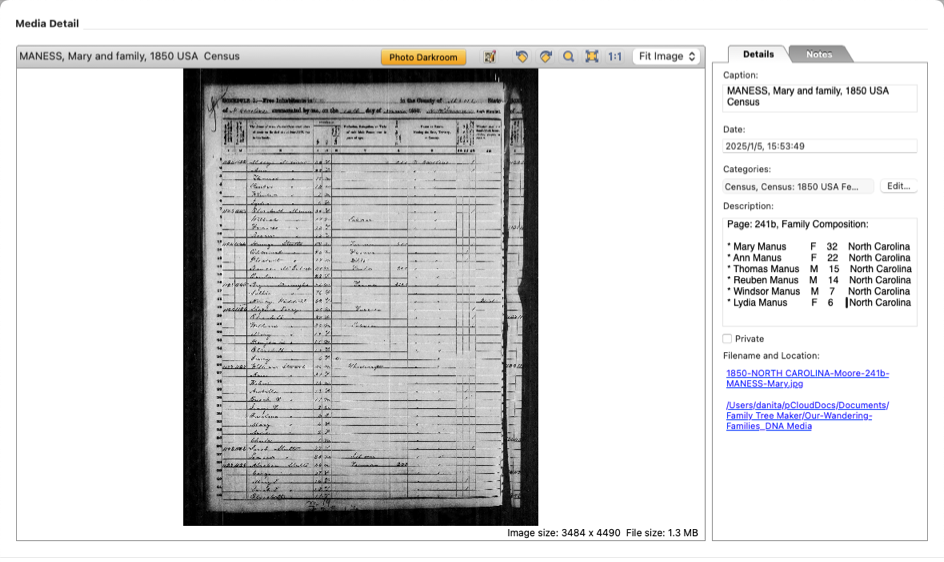
Pingback:Merging your next branch into your new tree – Family Tree Maker 2019 – This Family Journey