✅ Defining Important Tasks for the Go-Over
Before I start working on my Go-Over cleanup, I want to have some tasks defined that I use frequently. In my Genealogy Goals post I listed a number of different types of documents that I would be looking for. I created a list of tasks that I felt would be a good beginning for every Ancestor I would be working on, and then a smaller subset of tasks that will be important for documenting all of those far-flung DNA matches and their link to our Most Recent Common Ancestor (MRCA).
There are a number of ways to have a “research journal” – some will use an Excel spreadsheet, Google Sheet, Word Document, Trello Board, etc. I decided that since my genealogical software, Family Tree Maker, is already a database, it has all of the functionality I need to track and monitor the items I want to research for each person in my tree, and so I decided to use the functionality of ONE piece of software to try to track it all.
Here is a typical “Ancestor” list of tasks that I create. This list is not exhaustive. I will add others, such as property records, etc. based on various criteria in my search. I have a task “type” created for everything that I might have entered in another type of research journal that I might have created in a different program.
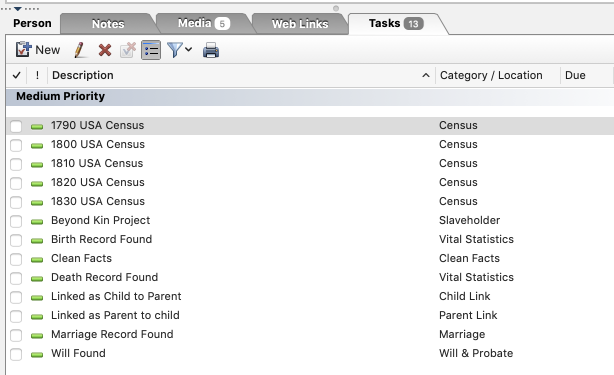
Note that I have a “Clean Facts” task that is very important just for the “cleanup”. I actually only check the “Clean Facts” as completed when not only all of the facts, but also all of the source citations have been verified. This one task will let me know at the “end” of my go-over whether I still have folks with outstanding issues.
I also have a “Linked as Child to Parent” and “Linked to Parent as Child” task to help me in tracking whether or not I have “iffy” relationships that need further work. This is especially true for some of my more distant ancestors where most of our information is family lore, and when trying to track DNA matches and their family back to my “known” family. I have a quick Keyboard Maestro macro that will add all three of these tasks (Clean Facts and the two Parent/Child Facts) automatically. Another post will go over some of the specific Keyboard Maestro tricks I use!
I have also created a Keyboard Maestro macro that will auto-populate the census tasks, and I use these primarily for ancestors where I want to track all records. For example, if the first census I believe an ancestor might be delineated in is 1790, I type cc1790 and the macro will create census records from 1790 through 1850, and also birth, death and marriage tasks. This assumes that the person in the census is probably at least 20 years old, and also assumes a 70 year lifespan. I can always add in 1860 and 1870 for those long-lived ancestors!. If I type cc1850 or later, the macro will populate census tasks for the first year given through 1940, as well as birth, death and marriage tasks. I can then add any other tasks I choose, or easily remove any tasks that are not relevant to this person.
Family Tree Maker specifically has “categories” for tasks. So, for example, since I’m going to Tennessee later this year, I can add various tasks to a location or project. Maybe “2021 Tennessee Research” or “Dickson County Land Records” or “J Warren Cemetery Research”. Then I can filter my tasks by these particular projects or locations while I’m in Tennessee “boots on the ground”.
Figure out your “Research journal/log” requirements and start documenting what you have already found, and what needs to be located!
Here’s the Table of Contents so far!
- ✅ A Genealogy Do-Over/Go-Over Tale
- ✅ My Genealogy Tools
- ✅ Genealogy Goals for the Go-Over and Beyond
- ✅ Defining Important Tasks for the Go-Over
- ✅ Family Tree Maker Backup and Database Maintenance Procedures
- ✅ Exporting the first branch for my Go-Over
- ✅ Defining and Cleaning Place Names in Family Tree Maker
- ✅ Defining and Cleaning Media – General
- ✅ Cleaning Sources – General
- Cleaning Sources – Census Records
- Cleaning Sources – Find a Grave
- Cleaning Facts
- Cleaning Place Names in Family Tree Maker
- ✅ Merging your next branch into your new tree – Family Tree Maker 2019
- ✅ How Wikitree changed my FTM processes
Happy tree climbing!
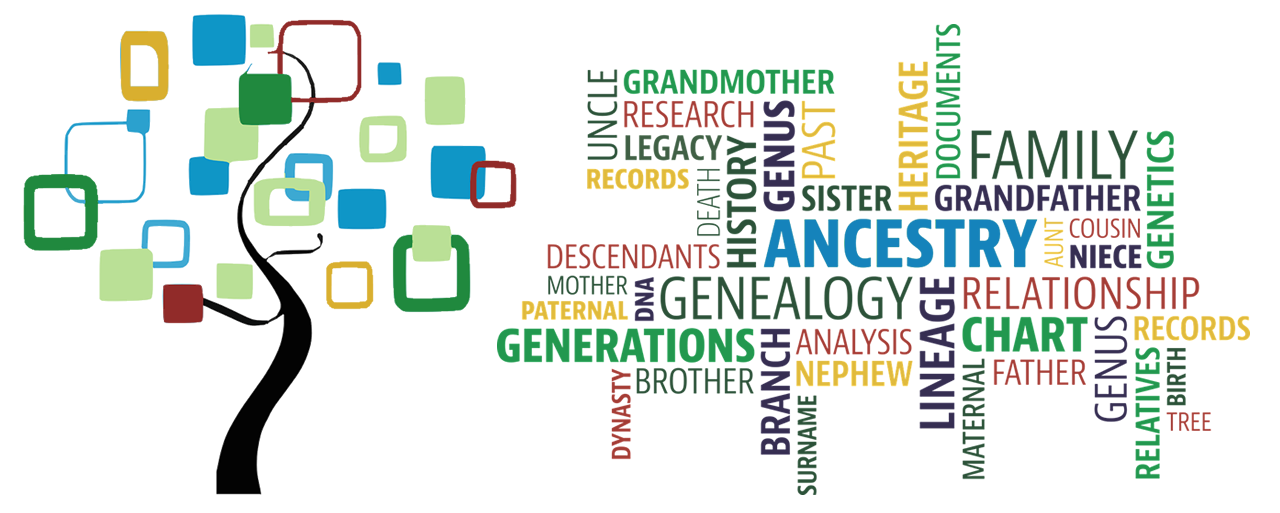
Comments
✅ Defining Important Tasks for the Go-Over — No Comments
HTML tags allowed in your comment: <a href="" title=""> <abbr title=""> <acronym title=""> <b> <blockquote cite=""> <cite> <code> <del datetime=""> <em> <i> <q cite=""> <s> <strike> <strong>